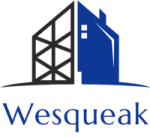Introduction
LAMP stack has proven to be a popular choice for developers looking to build web applications. Comprising of Linux, Apache, MySQL or MariaDB, and PHP, this open-source software bundle has been a mainstay of web development for over a decade. Eclipse, on the other hand, is a popular integrated development environment (IDE) used for coding, debugging, and testing software applications.
In this article, we’ll explore how the combination of LAMP stack and Eclipse IDE can be used to develop powerful, scalable, and secure web applications.
Why Use LAMP Stack
When it comes to web development, LAMP stack offers several advantages. Firstly, it’s an open-source platform, which means that it’s free to use and modify. Developers have access to the source code, which allows for greater customization and flexibility. Secondly, LAMP stack is highly scalable, making it ideal for developing web applications that need to handle high traffic volumes. Thirdly, LAMP stack is known for its robustness and stability, which ensures that web applications built on it are reliable and secure.
Why Use Eclipse IDE
Eclipse IDE is an excellent tool for developers looking to create and manage complex software applications. Firstly, it supports multiple programming languages, including Java, C++, and PHP. Secondly, it’s highly extensible, with a vast library of plugins and add-ons that can be used to customize its functionality. Thirdly, Eclipse IDE offers powerful debugging tools that make it easy to identify and fix bugs in code.
Using Eclipse IDE with LAMP Stack
When used in conjunction with LAMP stack, Eclipse IDE offers several benefits. Firstly, it provides a unified development environment, which means that developers can work with all the components of the LAMP stack in a single IDE. Secondly, Eclipse IDE offers powerful debugging and testing tools that can be used to ensure that web applications built on LAMP stack are reliable and secure. Thirdly, Eclipse IDE makes it easy to integrate web applications with third-party tools and services, such as databases and APIs.
Installing LAMP Stack and Eclipse IDE
To get started with LAMP stack and Eclipse IDE, you’ll need to install them on your computer. To install LAMP stack, you’ll need to follow the instructions provided by your Linux distribution. Once installed, you’ll need to install Apache, MySQL or MariaDB, and PHP. To install Eclipse IDE, simply download it from the Eclipse website and follow the installation instructions.
Creating a Web Application with LAMP Stack and Eclipse IDE
To create a web application using LAMP stack and Eclipse IDE, you’ll need to follow a few steps:
1. Create a new PHP project in Eclipse IDE.
2. Configure Eclipse IDE to work with Apache, MySQL or MariaDB, and PHP.
3. Build the web application using PHP and HTML5.
4. Test the web application using Eclipse IDE’s testing tools.
5. Deploy the web application to your server.
Conclusion
In conclusion, LAMP stack and Eclipse IDE are powerful tools for web developers looking to build robust and scalable web applications. By combining the strengths of these two platforms, developers can create high-quality web applications that are both reliable and secure. By following the steps outlined in this article, you can get started with LAMP stack and Eclipse IDE and build a web application that meets your business needs.